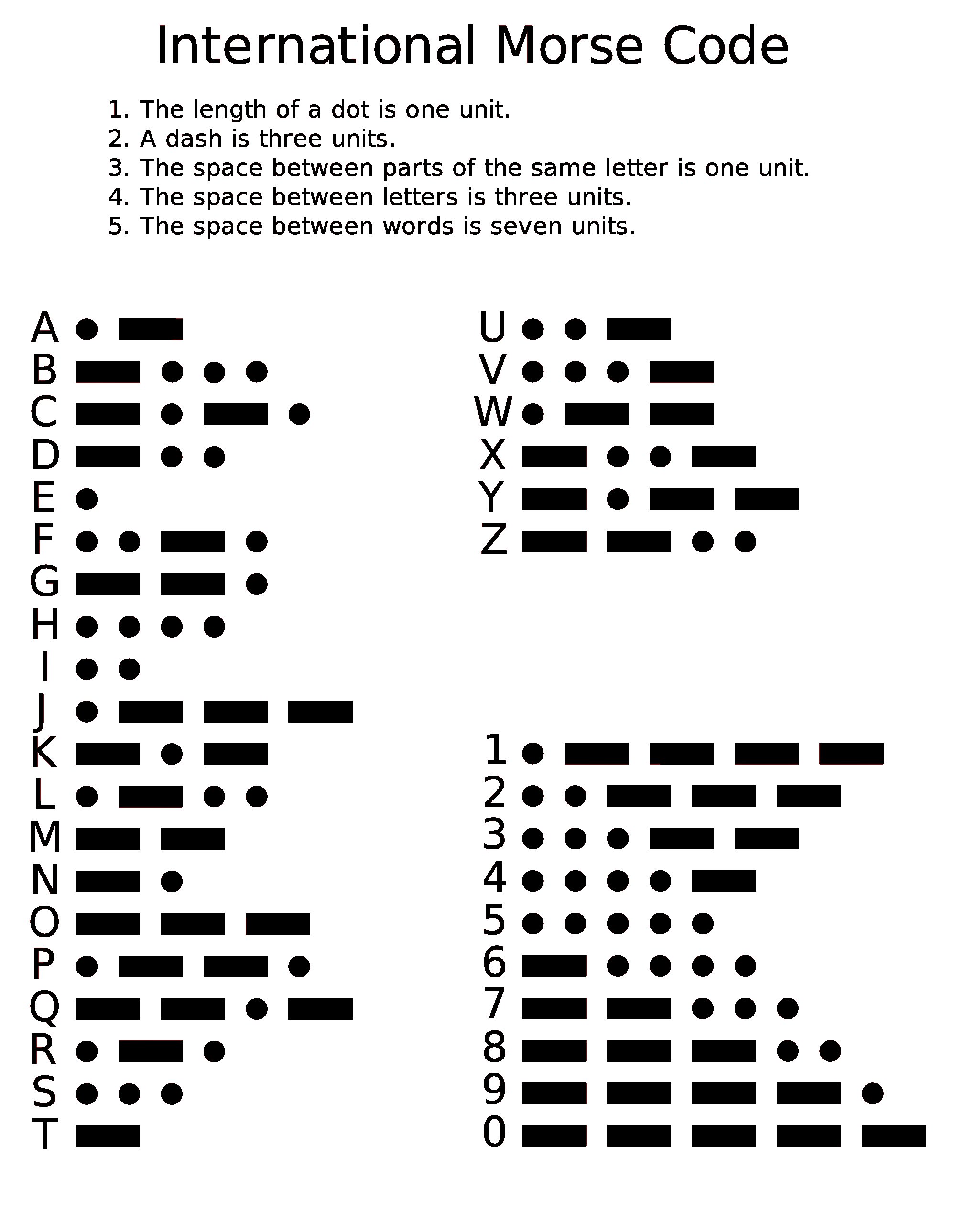The project
- Arduino library to generate Morse code.
- Generate morse code on a digital output pin.
- Convert text to a morse code string with dots and dashes.
- Create your own morse code with the dot() and dash() functions.
- Use standard Print methods like print() and println() to generate morse code on the defined digital output pin.
- Based on the ITU-R M.1677-1.
- Generates morse code for all the single characters listed in chapter 1.1.1, 1.1.2 and 1.1.3 (except for the accented e).
- Undefined/unknown or not printable characters will just be ignored.
- Download the zip file and read here for: How to install the Morse library.
Hardware
- None hardware to be assembled.
Software
- List of files:
- keywords.txt - Keywords from the morse library to be highlighted in the Arduino IDE.
- library.properties - Properties for the Morse library.
- Morse.cpp - The Morse library itself.
- Morse.h - The header file to be included in your source sketch.
- README.txt - License information.
- examples/DOT/DOT.ino - Example sketch using the dot() and dash() to create the morse code for "SOS".
- examples/SOS/SOS.ino - Example sketch using print to send morse code.
- examples/STR/STR.ino - Example sketch to create a text string with morse code.
- Constant definitions:
- M_DEBUG - For debugging only, not described here
- M_VERSION_MAJOR
M_VERSION_MINOR
M_VERSION_PATCH
M_VERSION_BUILD
M_VERSION_DATE
M_VERSION_NDNO - Morse library version information
- M_DEFAULT_DURATION - Default length of the morse dot, in ms
- M_DEFAULT_FREQUENCY - Default tone frequency, in Hz
- M_DEFAULT_PIN - Default digital output pin to be used (undefined)
- M_DURATION_DOT
M_DURATION_DASH
M_DURATION_SIGNAL
M_DURATION_LETTER
M_DURATION_WORD - Multipliers for all the other morse signal durations
- Type definitions:
- morseElement - Morse element, not described here
- Morse - The Morse class to be used in your sketch.
- Public methodes:
- Morse(duration, frequency) - Constructor.
Create a morse object, dot duration and frequency can be given if the default values are not wanted.
- ~Morse() - Destructor.
- begin(pin) - Initialize the morse object using this digital output pin.
- begin(pin, duration) - Initialize the morse object using this digital output pin and duration.
- begin(pin, duration, frequency) - Initialize the morse object using this digital output pin, duration and frequency.
- dash() - Create a morse dash signal.
- dot() - Create a morse dot signal.
- getDuration()
getFrequency()
getPin() - Get the current settings of the duration, frequency and digital output pin.
- string(str, max, txt) - Create a string with dots and dashes for the given input text.
str - The string buffer where the morse code dots and dashes are returned. The function also returns a pointer to this string as a function return value.
max - The maximum length of the str buffer. The conversation stops when the buffer is filled.
txt - The actual text that shall be converted to morse code.
- wait(type) - Generates a pause with the correct duration for the given wait type.
- write(ch) - Internal low level function, not to be called.
Use standard Print methods like print() and println() to generate morse code on the defined digital output pin.
- Private variables and methods:
- morseTable - Table with all the morse codes.
- _pin
_duration
_frequency - Keeps the current settings.
- findStartOfMorseCode(code) - Finds the start of the given morse code.
- getMorseCode(ch) - Finds the morse code for the given character.
- trace(...) - Internal trace function.
Download
| ND no | Product | Language | Release | Title | Download | Files | Size | Original | Type |
|---|
| 292012.A00 | Arduino | EN | Oct. 2016 | Morse | - | - | - | Yes | SW |
| 292012.A01 | Arduino | EN | Jan. 2019 | Morse |  | 8 | 7.9 KB | Yes | SW |
Version history
- Hardware
- Software
- A00 - 2016.10.22 - Original version (internal version)
- A01 - 2019.01.01 - Rewritten to comply with coding standard, first released version
FAQ
|
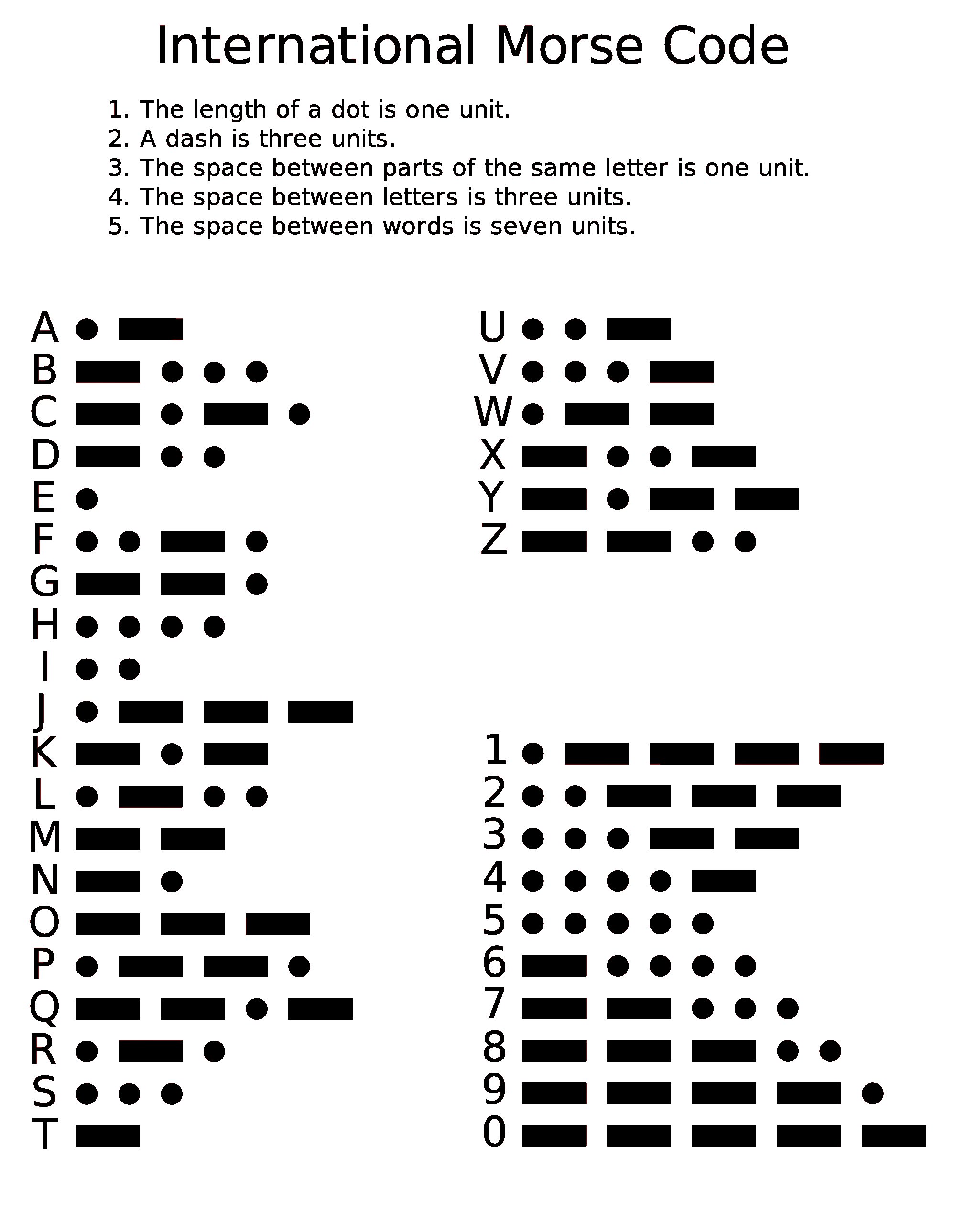 International Morse Code
International Morse Code
|
 1.6 - Norsk Data projects
1.6 - Norsk Data projects

 1.6 - Norsk Data projects
1.6 - Norsk Data projects